Viewing Details from the New Prescription Window
When your pharmacy views a prescription with the W indicator and is marked as a new activity from the To Do or diem Premium Care App tabs, a ‘New Prescription’ window will appear with an attached image of the prescription details.
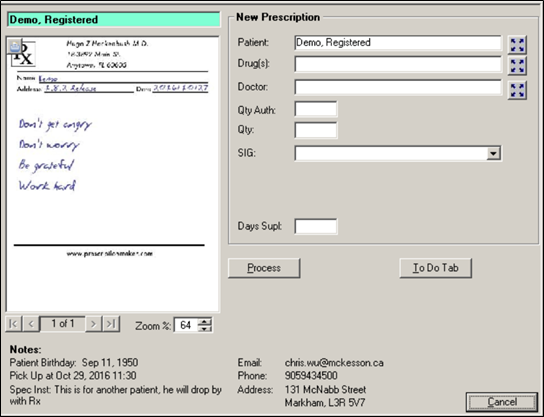
Other Helpful Topics
- Patient Name in New Prescription Window
- Prescription Image in New Prescription Window
- Prescription Notes in New Prescription Window